If you’re on the hunt for a new apartment, it’s important to come prepared with what you are looking for in an apartment. You’ll need to decide where you want to live, how much you can afford to spend on rent, what type of rental you’re looking for, how many bedrooms/bathrooms you’ll need, and what types of amenities you’re interested in.
Online renter tools will become your new best friend during your apartment search. Between mapping tools, in-depth filters, top-notch photos, and 3D tours, you’ll be sure to find your ideal apartment online in no time!
Key Takeaways
- Apartments.com’s search tools help renters narrow locations fast, offering multicity search, local guides with neighborhood insights, and commute-time boundaries that automatically calculate rush-hour travel.
- Advanced features like AI Smart Search and 3D tours streamline apartment hunting, translating natural language requests into filters and letting renters preview units and community exteriors from home.‑language requests into filters and letting renters preview units and community exteriors from home.
- Filter and budgeting tools simplify finding rentals that fit lifestyle and price needs, with customizable filters for home type, size, and amenities, plus rent-setting tools and calculators to help renters stay within their ideal budget.
How to Use Mapping Tools to Filter Your Location
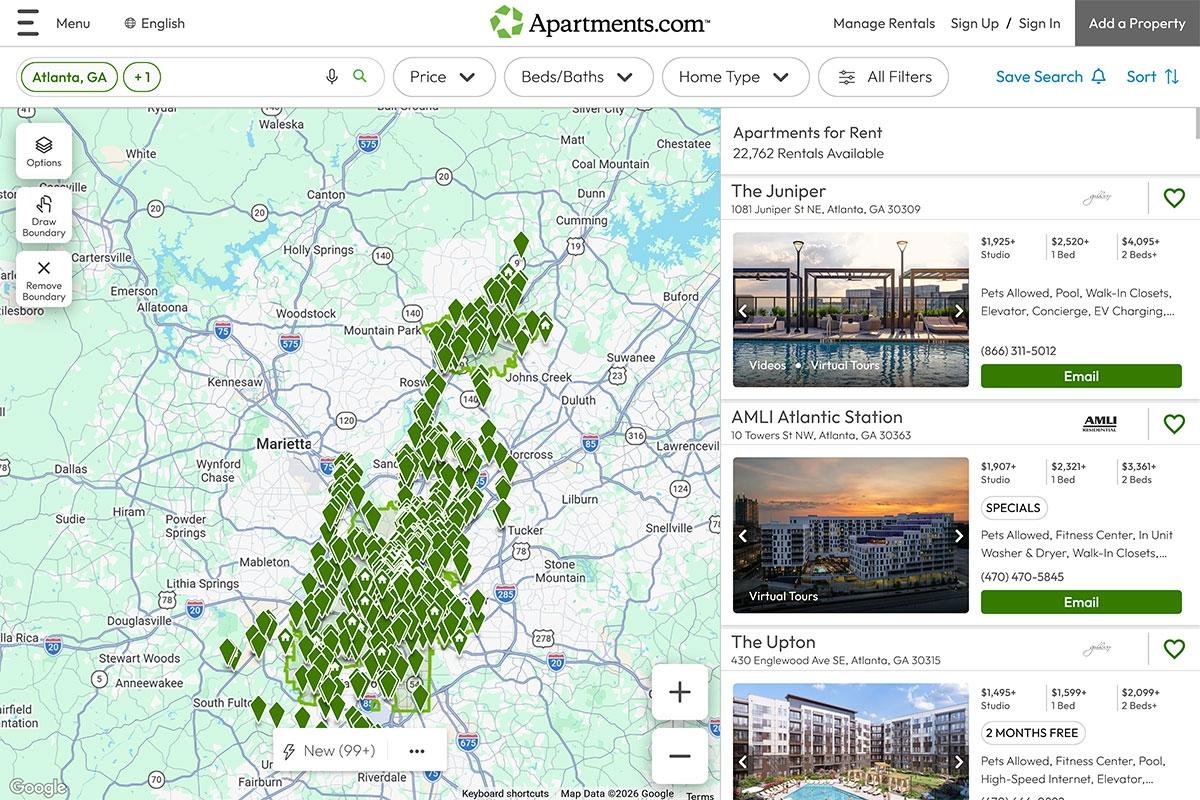
Whether you prefer the spacious suburbs or the heart of a big city, the first thing to decide is where you want to live. You’ll want to consider city and neighborhood, as well as what the location offers — public transportation, interstate access, local attractions, safety aspects, and proximity to conveniences. To make things even easier, you can find all the information you need on Apartments.com!
Simply search your desired location and scroll down the listing page until you get to “[City, State] Apartments for Rent.” Under there it will tell you a bit about the area and to learn more, click on “Learn More About Living in [City, State].” This will take you to the Local Guide where you’ll find helpful information about the city or neighborhood, the average cost of rent and square footage, the walkability of the area, and more.
How to search multiple cities at once
If you already know what city and neighborhood you want to live in, great! But if you’re interested in more than one city or neighborhood around the same area, the multi-geo search tool can expand your search. Simply search for the city you’re interested in on Apartments.com. Add another area by searching for the nearby city in the search bar. Each city will appear in a bubble in the search bar, telling you that you are looking at multiple cities.
How to Search for Apartments Using AI Smart Search
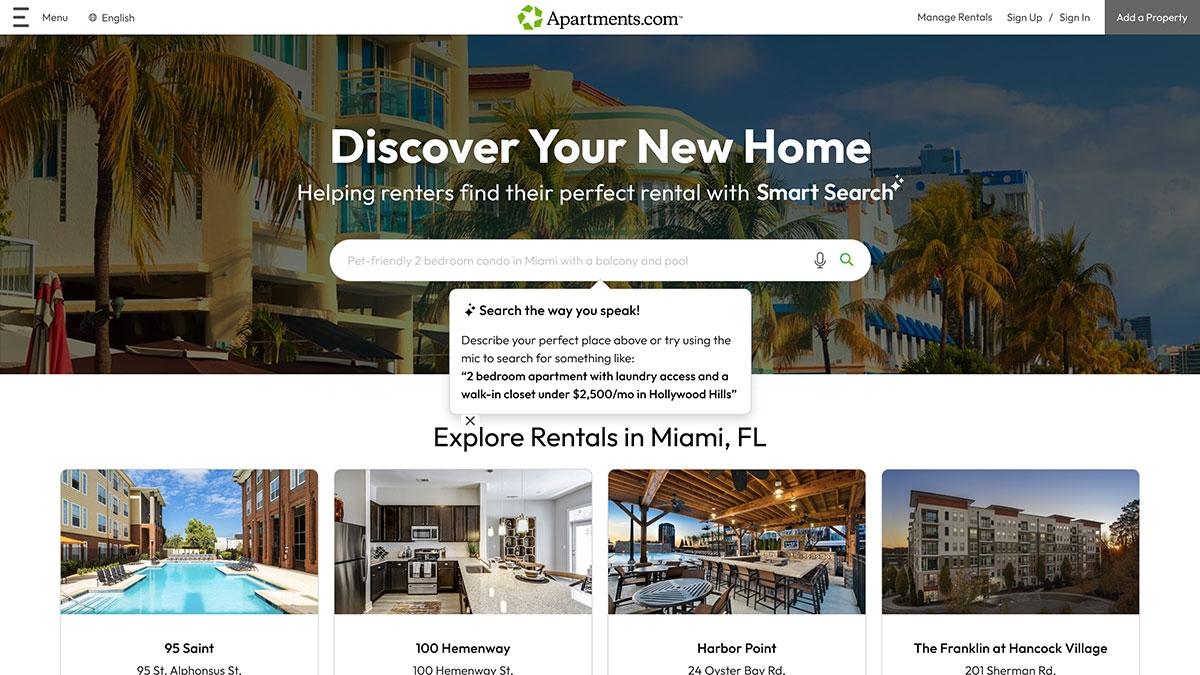
AI Smart Search is a revolutionary feature by Apartments.com that bridges the gap between how renters think and how search tools respond. This feature lets renters search using natural, conversational language; instead of guessing which filters to toggle, you can speak or type what matters to you, such as a quiet building near public transit, an apartment with space for a home office, or a pet-friendly place close to parks. The technology interprets your criteria into filters and shows you rentals that actually match your must-haves in half the amount of time.
How to Search for Apartments by Commute Time
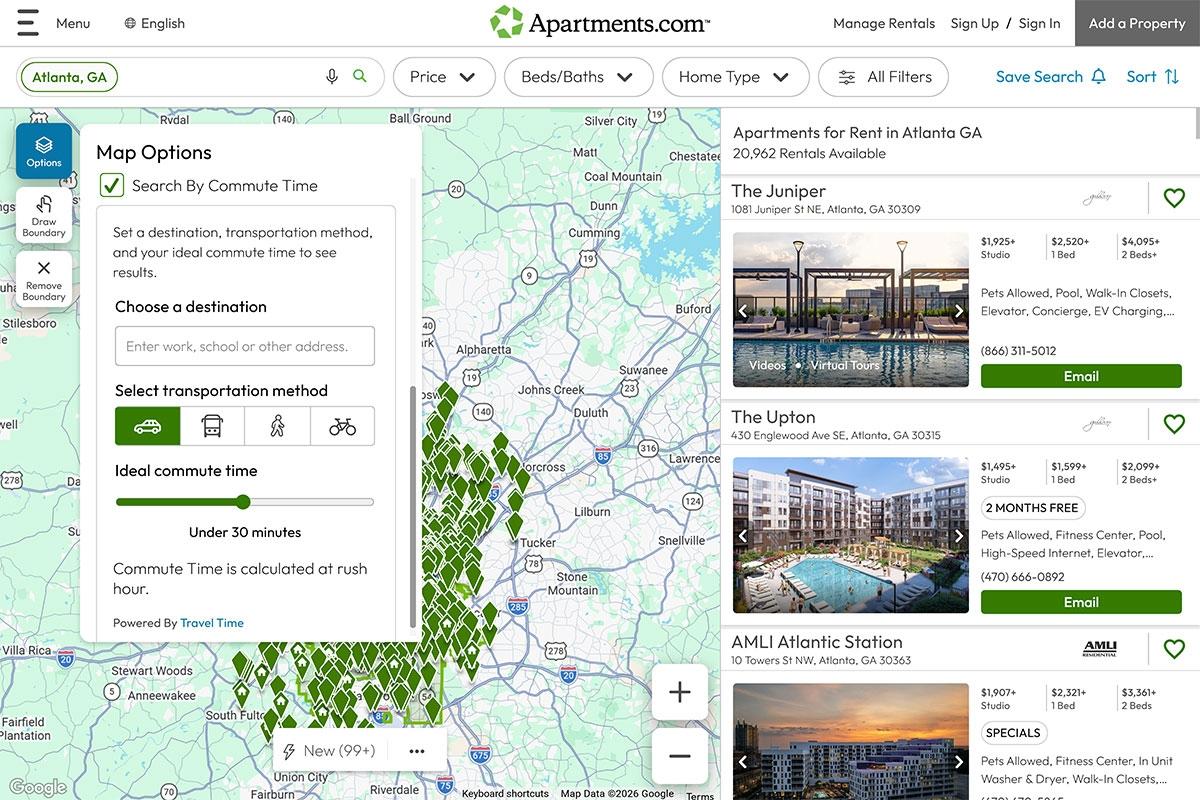
Commute time is one of the biggest factors you might consider when searching for an apartment. You don’t want to fall in love with an apartment then find out you’d have an hour-long commute. Find an apartment within your desired commute time on Apartments.com.
On the map, click the “Options” button. At the bottom, under “Travel Time,” select the checkbox that says, “Search by Commute Time.” The menu will extend to where you can set your destination (work, school, or other), choose your transportation method, and then pick your ideal commute time.
A new boundary will be created that shows the apartments within that set commute time. Don’t worry about rush hour delaying you as the commute time is calculated at rush hour.
How to Take a 3D Tour
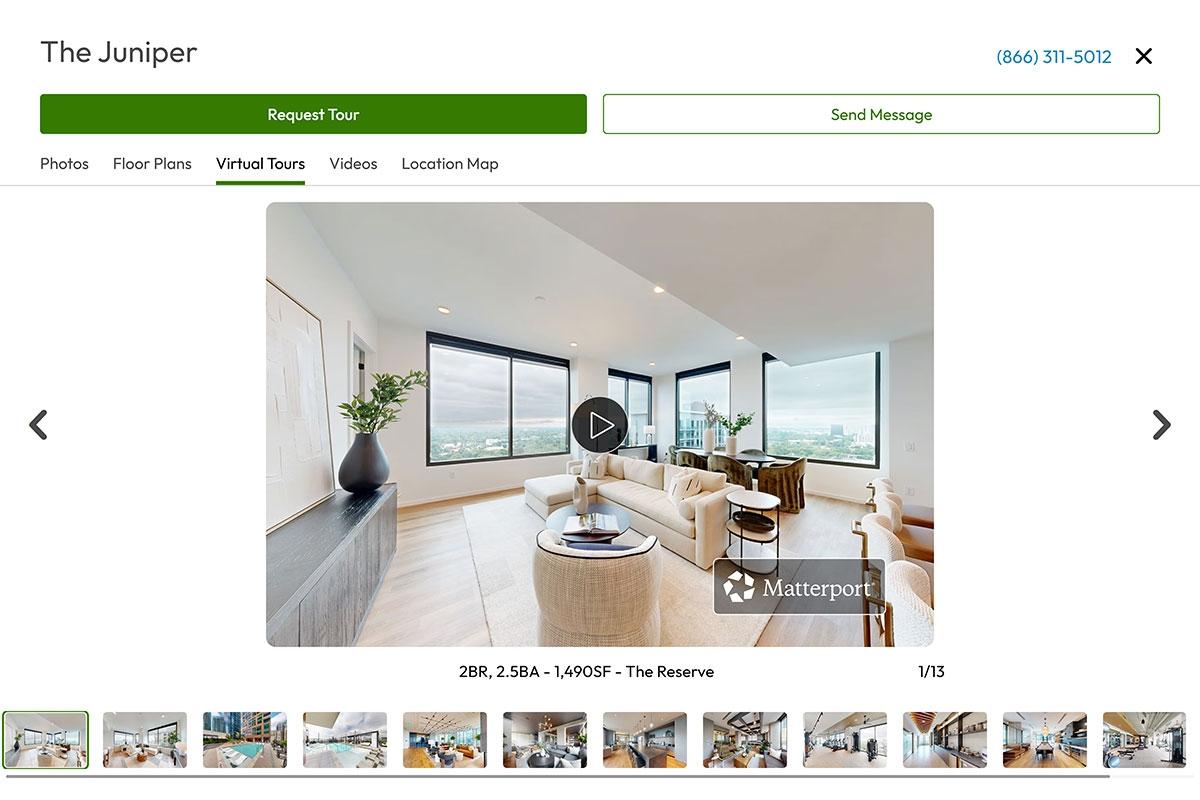
3D tours let you walk through an apartment without ever leaving your home and still get a comprehensive view of the property. Virtual apartment tours save you time as you can narrow down your options to ones that fit your needs. You don’t have to drive to and tour each property; with a couple of clicks you can look through several apartments in minutes with 3D tours.
To take a virtual apartment tour, find apartments that offer 3D tours by selecting “Filter & Sort” at the top of your screen. Scroll all the way to the bottom to “Sort” and select “3D Tour” before hitting “See Results.” On desktop, you’ll see the “Sort” option on the top right where you can select “3D Tour.”
When a property has a 3D apartment tour, you can view it by selecting “Matterport 3D Tours.” You can tap to move forward and swipe to look around the space. There are three modes so you can explore the property fully:
- Dollhouse: this mode lets you see the apartment like a dollhouse, showing room connections and sizes.
- Floor plan: you’ll get a top-down view of the apartment to see the layout of the apartment.
- Measurement mode: the primary use of this mode is to get an actual size of the apartment by measuring the space.
3D Exterior
3D exteriors go hand-in-hand with 3D tours as they give you a comprehensive outside view of the apartment community. You can explore the layout, different buildings, parking, and outdoor amenities without ever stepping foot on the property.
How to Factor in Your Rental Budget with the Price Tool
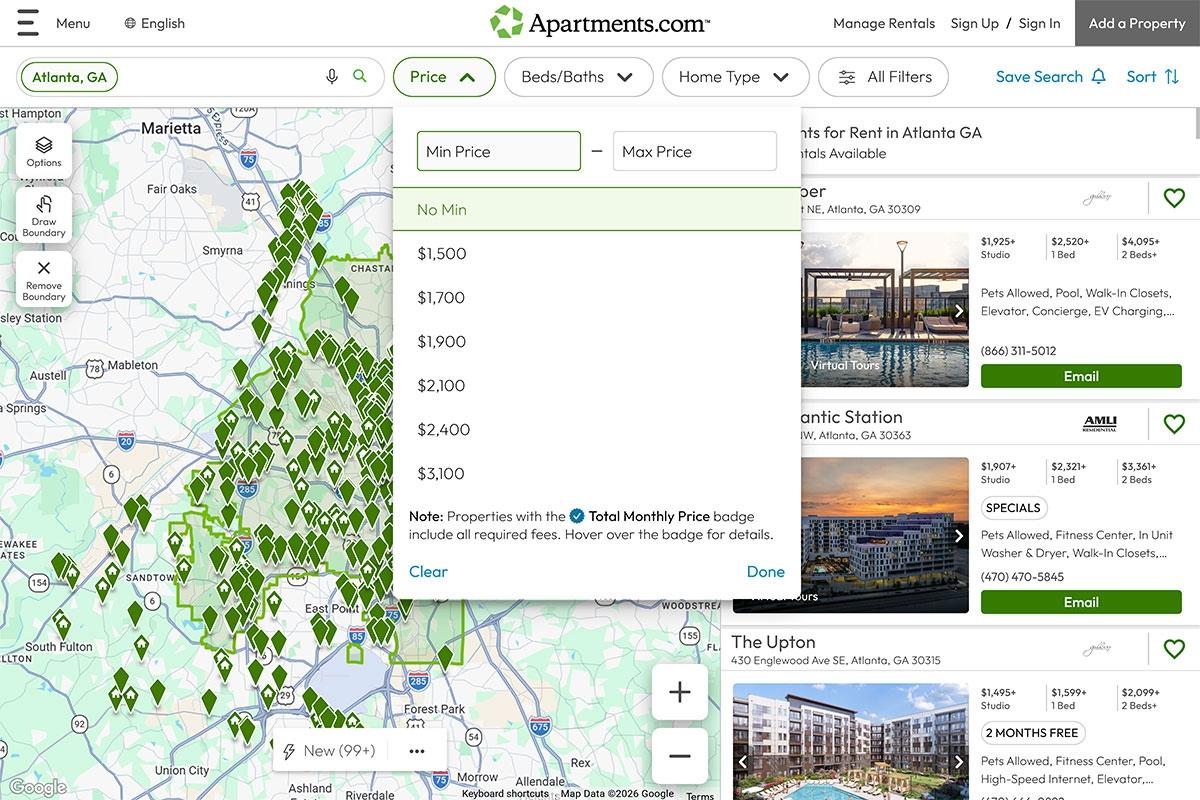
Now that you’ve decided on a location, it’s time to set your budget for rent. It’s important to lay out a budget where you can not only afford to pay your monthly rent but afford your other monthly expenses as well.
When searching for an apartment, set a minimum and maximum rent to ensure you are only looking at apartments within your budget. You may do so by using the Price tool on Apartments.com, located in a bubble towards the top of the page. You can also sort various ways by selecting “Sort” and choosing an option like “Rent (low to high).”
What is the 30 percent rule and the 50/30/20 budget?
Many renters follow the 30 percent rule of thumb, meaning that you should spend no more than 30 percent of your income on rent. You can also consider the 50/30/20 budget, in which 50 percent of your income goes towards essentials, 30 percent is put aside for entertainment/non-essentials, and 20 percent goes towards your savings.
How much should I spend on rent?
Figure out how much you should spend on rent with the Rent Calculator. This tool will do the heavy lifting of crunching numbers for you. Just input your monthly pre-tax income and move the slider to select the percentage of your income you’re willing to spend on rent. Your rent budget will be automatically calculated to show you how much you should pay monthly. It also displays your monthly budget according to the 50/30/20 guidelines in a pie chart.
How to Filter Your Search Based on Rental Type and Size
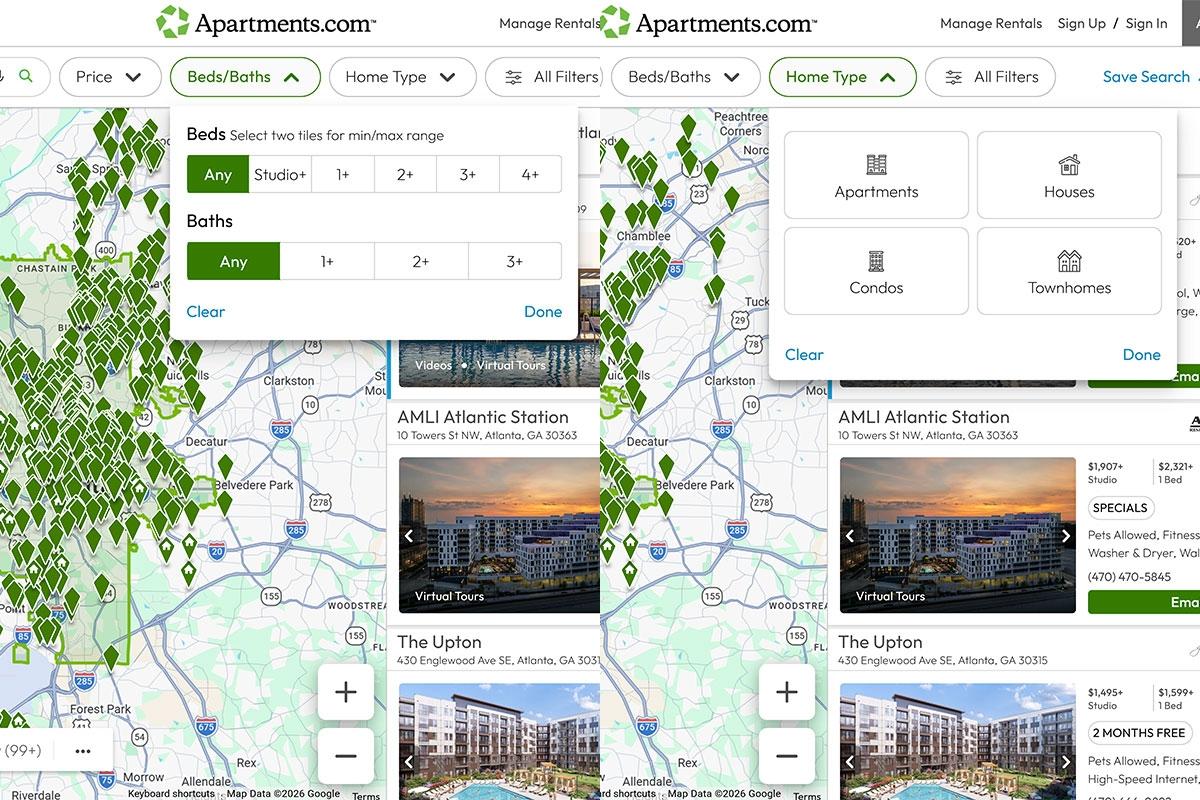
Are you set on an apartment or a condo, or would a townhouse or single-family home work for you as well? Luckily, Apartments.com has a Home Type filter. When you apply this filter, you will be able to see how many apartments, houses, townhomes, and condos are available in the area.
To help you narrow your search more, you can use the “Beds/Baths” filter to pick how many you want. Select up to two tiles to specify your desired number of bedroom range to explore all available options. To get even more specific, set the minimum and maximum square footage you want in the “Filter” menu.
How to Filter Your Apartment Search Based on Amenities
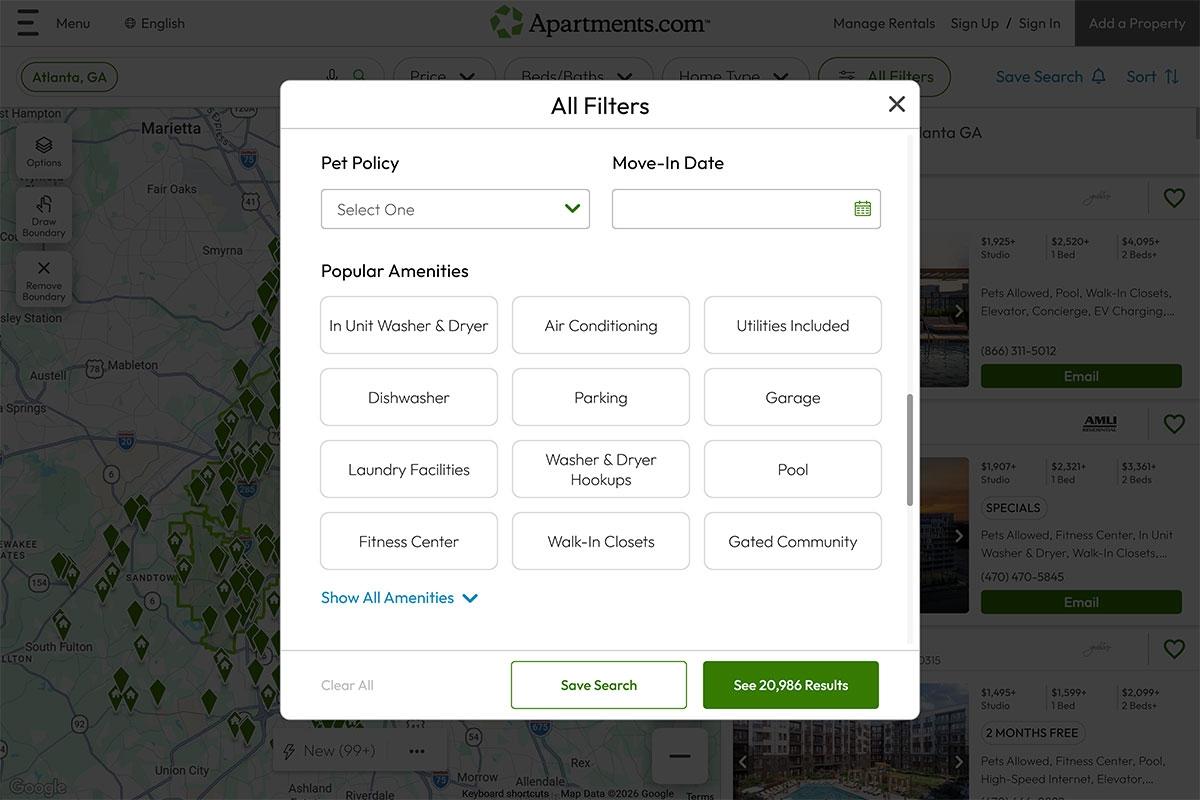
Perhaps you’re set on a rental with laundry facilities, a swimming pool, a fully-equipped fitness center, or even a dog park. If you’d like to filter your online apartment search even further, you can filter by types of amenities. Under the “All Filters” or “Filter & Sort” tab, you’ll find various amenities to check off, from utilities included to dog or cat friendly.
A Better Way to Search for Your Next Apartment
Finding the right apartment is easier when every part of your search works together. Apartments.com brings all the tools you need into one place; detailed listings, dedicated filters, neighborhood insights, renter reviews, and advanced search features that help you narrow options faster.
With tools like AI Smart Search, interactive maps, and 3D tours, you can move seamlessly from exploring neighborhoods to comparing apartments and scheduling tours. When you’re ready to focus on what matters most in your apartment search, Apartments.com gives you everything you need to do it with confidence.
This article was originally published on June 29, 2023 by Megan Bullock.
FAQs
Can I save my favorite listings for later?
Yes, you can save your favorite listings so that you can keep track of potential rentals. Before you get to saving your favorites, make sure you’re signed into your Apartments.com account. When you see a listing you want to save, click the heart icon to save it as a Favorite.
When you’re ready to look at your favorites, hit the menu icon on the top left of the page and pick the “Renter Tools” option from the dropdown menu. There you can tap the “Favorites” to look at all the rentals you have saved.
How do I schedule an in-person tour of an apartment online?
You can request in-person tours without ever leaving Apartments.com. On the listing page of the property you want to tour, click on the “Request Tour” button on the right side of the page under “Contact This Property.” A pop-up will appear where you will input your contact info and if you want, a message, before tapping the button to confirm your tour request. Once the property confirms your tour, you will begin the scheduling process.
How do I apply for an apartment online?
Once you’ve decided on your next home, it’s time to apply online. You can apply to up to 10 participating listings within 30 days on Apartments.com. That way you only have to pay the fee and fill out your information once.
All you have to do is click on the “Apply” or “Apply Now” button. You’ll be prompted to fill out an application that asks for information like:
- Name and contact information
- Co-applicants
- Preferred move-in date
- Residence history
- And more
Once you’ve completed your application, it’s a waiting game to see if you are accepted. You can also check the status of your application by going into the “Applications” page under “Find a Rental.”






